|
|
In the previous post I had share tips about how to make scrollbox on a blog.And at this opportunity I will share tips about how to create photo slideshow.Photo slideshow widely used to enhance the blogger blogs,can also be used to show the banners one by one needed to visit by visitor.A lot of free image hosting service that included a photo slideshow in features such as Picasa, Flickr, and others. But now I will discuss how to create your own photo slideshow on a blog.
* Code needed to make a photo slideshow is below:
<marquee direction="left" onmouseover="this.scrollAmount=0" scrollamount="4" onmouseout="this.scrollAmount=4" widht="400"><a href="link image1" target="_blank"><img heigth="image1 height" width="image1 widht" src="URL image1"/></a><a href="link image2" target="_blank"><img heigth="image2 height" width="image2 widht" src="URL image2"/></a><a href="link image3" target="_blank"><img heigth="image3 height" width="image3 widht" src="URL image3"/></a></marquee>
* for example if we want to create a photo slideshow with code like this:
<marquee direction="left" onmouseover="this.scrollAmount=0" scrollamount="4" onmouseout="this.scrollAmount=4" widht="300"><a href="http://www.flickr.com/" target="_blank"><img heigth="75" src="http://farm4.static.flickr.com/3203/3140631528_7f1a639a8b_s.jpg" width="75" /></a><a href="http://www.flickr.com/" target="_blank"><img heigth="75" src="http://farm4.static.flickr.com/3122/3140631522_92d260cafe_s.jpg" width="75" /></a><a href="http://www.flickr.com/" target="_blank"><img heigth="75" src="http://farm4.static.flickr.com/3006/3140626834_1d00deee17_s.jpg" width="75" /></a></marquee>
*And the result will be like this on a blog:
* If we want to change the photo to the right direction, up or down we only need to change the direction from left to the direction that we want.
* Code needed to make a photo slideshow is below:
<marquee direction="left" onmouseover="this.scrollAmount=0" scrollamount="4" onmouseout="this.scrollAmount=4" widht="400"><a href="link image1" target="_blank"><img heigth="image1 height" width="image1 widht" src="URL image1"/></a><a href="link image2" target="_blank"><img heigth="image2 height" width="image2 widht" src="URL image2"/></a><a href="link image3" target="_blank"><img heigth="image3 height" width="image3 widht" src="URL image3"/></a></marquee>
* for example if we want to create a photo slideshow with code like this:
<marquee direction="left" onmouseover="this.scrollAmount=0" scrollamount="4" onmouseout="this.scrollAmount=4" widht="300"><a href="http://www.flickr.com/" target="_blank"><img heigth="75" src="http://farm4.static.flickr.com/3203/3140631528_7f1a639a8b_s.jpg" width="75" /></a><a href="http://www.flickr.com/" target="_blank"><img heigth="75" src="http://farm4.static.flickr.com/3122/3140631522_92d260cafe_s.jpg" width="75" /></a><a href="http://www.flickr.com/" target="_blank"><img heigth="75" src="http://farm4.static.flickr.com/3006/3140626834_1d00deee17_s.jpg" width="75" /></a></marquee>
*And the result will be like this on a blog:
* If we want to change the photo to the right direction, up or down we only need to change the direction from left to the direction that we want.
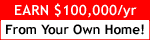










No comments:
Post a Comment