|
|
When visiting a friend blogs, I am surprise viewing a Tag Cloud, which posts looks float and continue to rotate through when the cursor is directed, so flashing.
I get the information that the Tag Cloud can only be made in a blog-based Wordpress.Then how to apply on Blogger?
And I find information about this Tag Cloud , finally see Blogger Buster.It happened when I find what is sought - a search namely how to create Tag Cloud Label (Blogumulus).
Tags Cloud Label (Blogumulus) is a label that rotate that we can enhance a blog, in addition to rotate as globe, label tags can also be made as link.
The first thing you have to do is go to edit HTML of the template, and tick the check box for Expand Widget Templates in edit HTML,you have to backup template to avoid errors in editing,after that you look for this code:
After you see it then copy-paste the code below after the code above:
You save the template, and you will see the results,if the display of color and width of the label does not fit with your desire,you can change it,
how to change the width and height label you find the code:
you simply change the value, and would change color if your background search code:
to change the color of this you find the code:
I get the information that the Tag Cloud can only be made in a blog-based Wordpress.Then how to apply on Blogger?
And I find information about this Tag Cloud , finally see Blogger Buster.It happened when I find what is sought - a search namely how to create Tag Cloud Label (Blogumulus).
Tags Cloud Label (Blogumulus) is a label that rotate that we can enhance a blog, in addition to rotate as globe, label tags can also be made as link.
The first thing you have to do is go to edit HTML of the template, and tick the check box for Expand Widget Templates in edit HTML,you have to backup template to avoid errors in editing,after that you look for this code:
<b:section class='sidebar' id='sidebar' preferred='yes'>
or code
<b:section class='sidebar' id='sidebar2' preferred='yes'>
or code
<b:section class='sidebar' id='sidebar2' preferred='yes'>
After you see it then copy-paste the code below after the code above:
<b:widget id='Label99' locked='false' title='Labels' type='Label'>
<b:includable id='main'>
<b:if cond='data:title'>
<h2><data:title/></h2>
</b:if>
<div class='widget-content'>
<script src='http://halotemplates.s3.amazonaws.com/wp-cumulus-example/swfobject.js' type='text/javascript'/>
<div id='flashcontent'>Blogumulus by <a href='http://www.roytanck.com/'>Roy Tanck</a> and <a href='http://www.bloggerbuster.com'>Amanda Fazani</a></div>
<script type='text/javascript'>
var so = new SWFObject("http://halotemplates.s3.amazonaws.com/wp-cumulus-example/tagcloud.swf", "tagcloud", "240", "300", "7", "#ffffff");
// uncomment next line to enable transparency
//so.addParam("wmode", "transparent");
so.addVariable("tcolor", "0x333333");
so.addVariable("mode", "tags");
so.addVariable("distr", "true");
so.addVariable("tspeed", "100");
so.addVariable("tagcloud", "<tags><b:loop values='data:labels' var='label'><a expr:href='data:label.url' style='12'><data:label.name/></a></b:loop></tags>");
so.addParam("allowScriptAccess", "always");
so.write("flashcontent");
</script>
<b:include name='quickedit'/>
</div>
</b:includable>
</b:widget>
<b:includable id='main'>
<b:if cond='data:title'>
<h2><data:title/></h2>
</b:if>
<div class='widget-content'>
<script src='http://halotemplates.s3.amazonaws.com/wp-cumulus-example/swfobject.js' type='text/javascript'/>
<div id='flashcontent'>Blogumulus by <a href='http://www.roytanck.com/'>Roy Tanck</a> and <a href='http://www.bloggerbuster.com'>Amanda Fazani</a></div>
<script type='text/javascript'>
var so = new SWFObject("http://halotemplates.s3.amazonaws.com/wp-cumulus-example/tagcloud.swf", "tagcloud", "240", "300", "7", "#ffffff");
// uncomment next line to enable transparency
//so.addParam("wmode", "transparent");
so.addVariable("tcolor", "0x333333");
so.addVariable("mode", "tags");
so.addVariable("distr", "true");
so.addVariable("tspeed", "100");
so.addVariable("tagcloud", "<tags><b:loop values='data:labels' var='label'><a expr:href='data:label.url' style='12'><data:label.name/></a></b:loop></tags>");
so.addParam("allowScriptAccess", "always");
so.write("flashcontent");
</script>
<b:include name='quickedit'/>
</div>
</b:includable>
</b:widget>
You save the template, and you will see the results,if the display of color and width of the label does not fit with your desire,you can change it,
how to change the width and height label you find the code:
"240","300"
you simply change the value, and would change color if your background search code:
"# ffffff"
); (default is a white ------> ffffff)to change the color of this you find the code:
"0x333333");
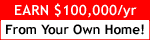










i can't make any sense of that - i@ll read it again when I'm not so tired
ReplyDeleteThank you for your great work, plz can you add pics with it to be more clear
ReplyDelete