|
|
In this page I will share tips about how to install a Paypal donation button on a blog or website, who knows that there is a friend who also want to install a Paypal donation button on his blog.
Before we can install a Paypal donation button on a blog or website, of course, we must register into Paypal first, to register into paypal click here.If you already have an account, you can directly follow the steps below:
1. Login to your Paypal account, select the Merchant Services
2. On the Key Features, select Donations (see the right section)
3. On the Accept Payments For menu , select Donations
4. Organization name / service, Write the name of your organization or your name.
5. Donation ID (optional), write the donation id eg:id for the site A, site B (if you install some of the donation button).
6. On the Customize Button menu, select Customize Appearance to set the display of Paypal donation button .
Paypal button (setup according to your needs)
Use your own button image (if you want the button image with your own creations)
7. Currency, leave the default USD
8. Contribution amount, Donors enter their own contribution amount (donor is free to specify the number of donation).
Donors contribute a fixed amount (donor will give a donation to the amount you specify).
9. Press the Create Button to create a donation button HTML code.
10. Then highlight the HTML code and Copy-paste the HTML code to your site or blog.
That's it, a Paypal donation button was created.
Before we can install a Paypal donation button on a blog or website, of course, we must register into Paypal first, to register into paypal click here.If you already have an account, you can directly follow the steps below:
1. Login to your Paypal account, select the Merchant Services
2. On the Key Features, select Donations (see the right section)
3. On the Accept Payments For menu , select Donations
4. Organization name / service, Write the name of your organization or your name.
5. Donation ID (optional), write the donation id eg:id for the site A, site B (if you install some of the donation button).
6. On the Customize Button menu, select Customize Appearance to set the display of Paypal donation button .
Paypal button (setup according to your needs)
Use your own button image (if you want the button image with your own creations)
7. Currency, leave the default USD
8. Contribution amount, Donors enter their own contribution amount (donor is free to specify the number of donation).
Donors contribute a fixed amount (donor will give a donation to the amount you specify).
9. Press the Create Button to create a donation button HTML code.
10. Then highlight the HTML code and Copy-paste the HTML code to your site or blog.
That's it, a Paypal donation button was created.
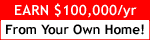










It is a great way for readers to reward you for all the hard work and effort you've put into your blog. A PayPal Donation button will allow your readers to easily send you money via PayPal.
ReplyDelete