|
|
In this page I will share tips about how to easily add AdSense between blog post on new blogger .Follow the steps below:
1.Log in to Blogger with your account.
2.On the dashboard menu select template , here you will see the page elements see the image below:

3.Then on the page elements you will see the frame of edit post like the image below:

4.After you click on edit section a window will be loaded,select and tick the check box for Show Ads Between Posts settings under Select Items section.Then you can set the AdSense unit with your desire, see the image below:
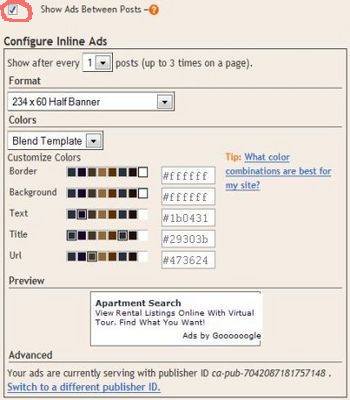
5.Click on save changes button when done and finish the job and your AdSense unit will be appear shortly.
1.Log in to Blogger with your account.
2.On the dashboard menu select template , here you will see the page elements see the image below:

3.Then on the page elements you will see the frame of edit post like the image below:

4.After you click on edit section a window will be loaded,select and tick the check box for Show Ads Between Posts settings under Select Items section.Then you can set the AdSense unit with your desire, see the image below:
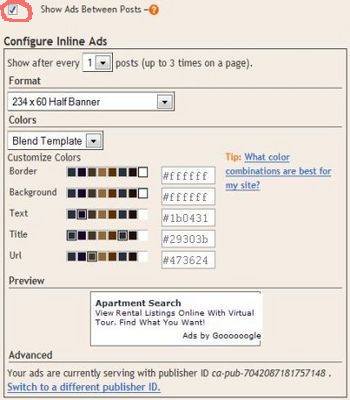
5.Click on save changes button when done and finish the job and your AdSense unit will be appear shortly.
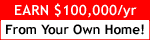










No comments:
Post a Comment